BMO Insurance | Using the Premium Matchmaker
Using the Premium Matchmaker
After completing a needs analysis for your clients, you may be faced with presenting suitable options based on the type of coverage they need or their budget.
With the Premium Matchmaker, you can do away with reams of paper and show your clients up to three options – all on one page! Here’s all it takes:
- Step 1 Enter the amount of insurance they need OR their budget
- Step 2 Enter their age, sex and smoking status
- Step 3 Click on calculate
It’s that simple! Select the three plans you want to present and print.
For example, here’s a snapshot of showing two Preferred Term plans and how it compares to a 20 Pay Whole Life:
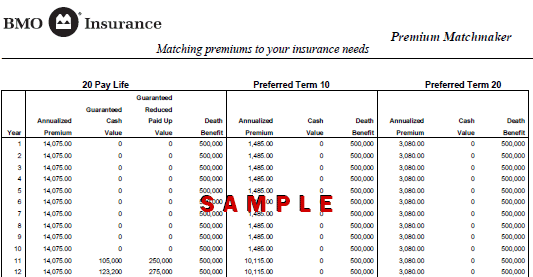
For more information about how to make presenting options simple using the Premium Matchmaker, call your local BMO Insurance regional sales office.

