Tech Tips | Windows 10: Where’s Internet Explorer?
For those of you who are now using Windows 10 you may have noticed that Microsoft has introduced a new Internet browser called, “Microsoft Edge”. This is simply Microsoft’s attempt at a modern browser. And a pretty good attempt at that. One that will be added to over time via Microsoft Update. Given our industry and our reliance on legacy software like Microsoft Internet Explorer, you may be wondering where it disappeared to.
Here’s how to find Internet Explorer in Windows 10:
- Click the “Start” icon

- Type, “internet”
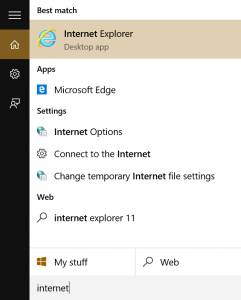
- Click the first result
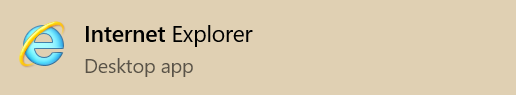
You’re done.
Want quick access to Internet Explorer?
- Open Internet Explorer using the method above
- Right-click the Internet Explorer icon located in the taskbar
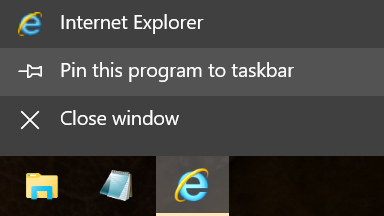
- Left-click “Pin this program to taskbar”
Now, why would you want to do this? There are a few websites that were designed specifically to be used with Microsoft Internet Explorer (WealthServ, W. Insurance, W. Connect, Quotes4Life, etc.). In time, these sites will be compatible with other browsers but for now we’re stuck with Internet Explorer. That’s not a bad thing as Internet Explorer 11 is a great, secure, reliable browser.
Want to make Internet Explorer your default browser?
- Open Internet Explorer
- Click the gear icon in the top-right corner of the screen
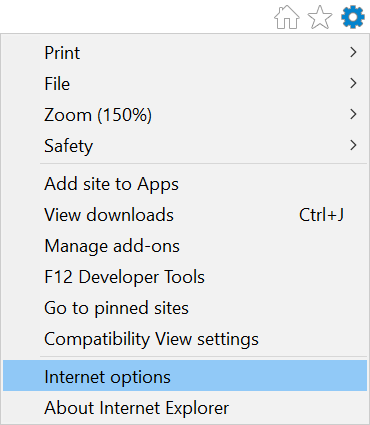
- Click, “Internet options”
- Click the, “Programs” tab
- Click, “Make Internet Explorer the default browser.”
- Select, “Internet Explorer” from the list on the left

- Click, “Set this program as default”
As always, if you have any questions please contact me.
Craig Pike
(866) 963-8075
cpike@bfgon.com

